New Platform Transfer Guide
Are you ready to transform the way you handle your workforce? In this guide, we'll walk you through our groundbreaking new platform, providing a comprehensive step-by-step approach to help you revolutionise your workforce management.
- Client Management
- Client Contracts
- Supplier Management
- Worker Management
- Assignments (previously known as Placements)
- Payments Visibility

Client Management
In the current platform, client management is exclusively integrated with placement entry. You can now list and manage clients separately via the clients tab here. You can view client details as well as add new clients to the list from this page.
Follow these steps to list and manage clients via the 'Clients' tab efficiently:
- Click the 'Clients' tab in the navigation bar here:
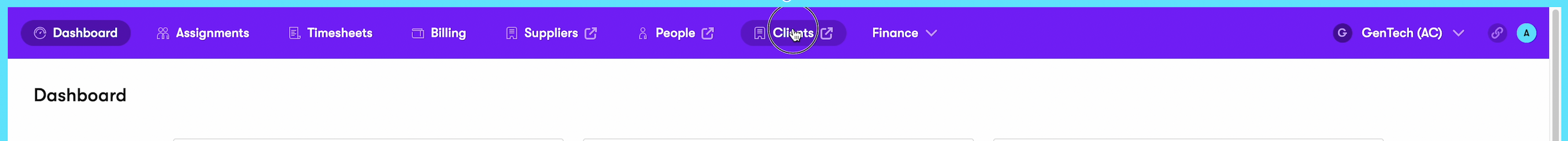
- Click 'Add client' in the top right corner.
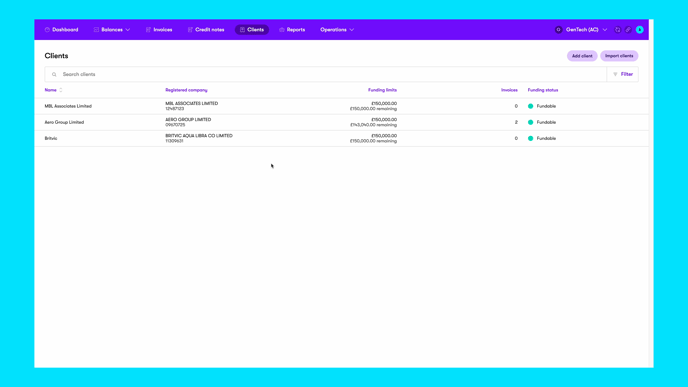

Client Contracts
In our new platform, you will only need to upload to master terms once, as seen here. You can also see whether the terms have been approved or not here too. Here's how:
- Select the client for uploading terms.
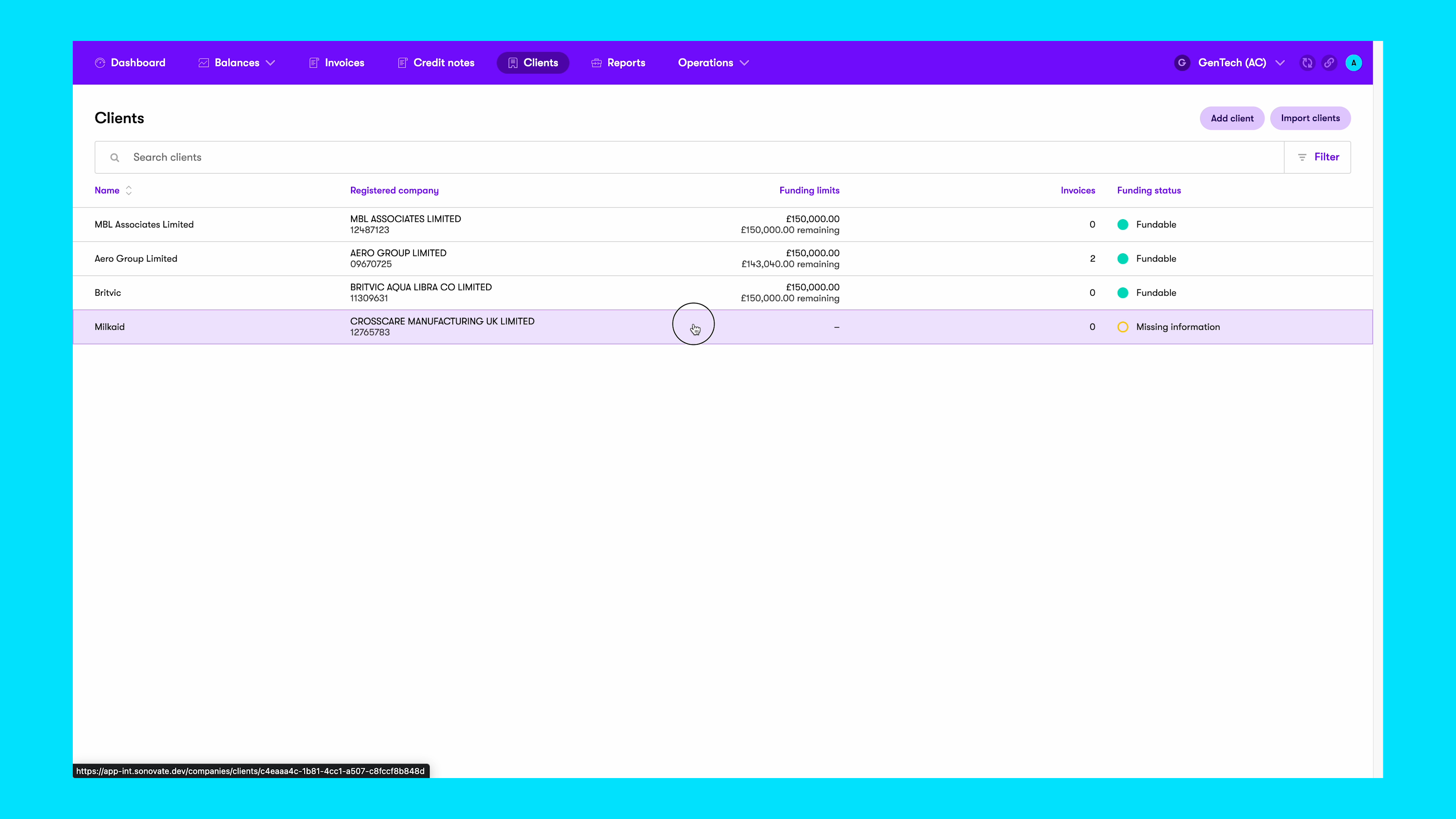
- Upload master terms once.
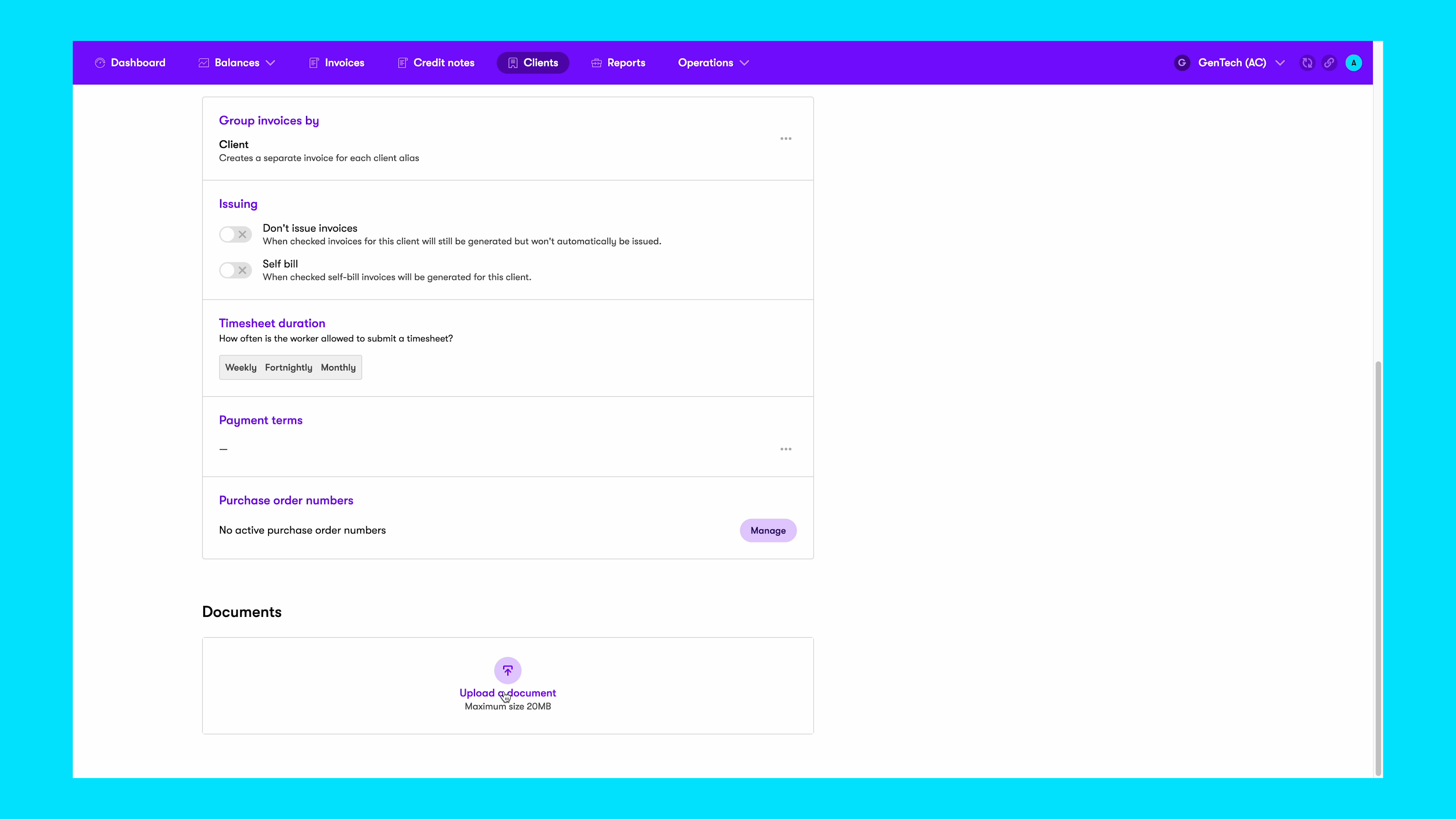
- Monitor approval status.
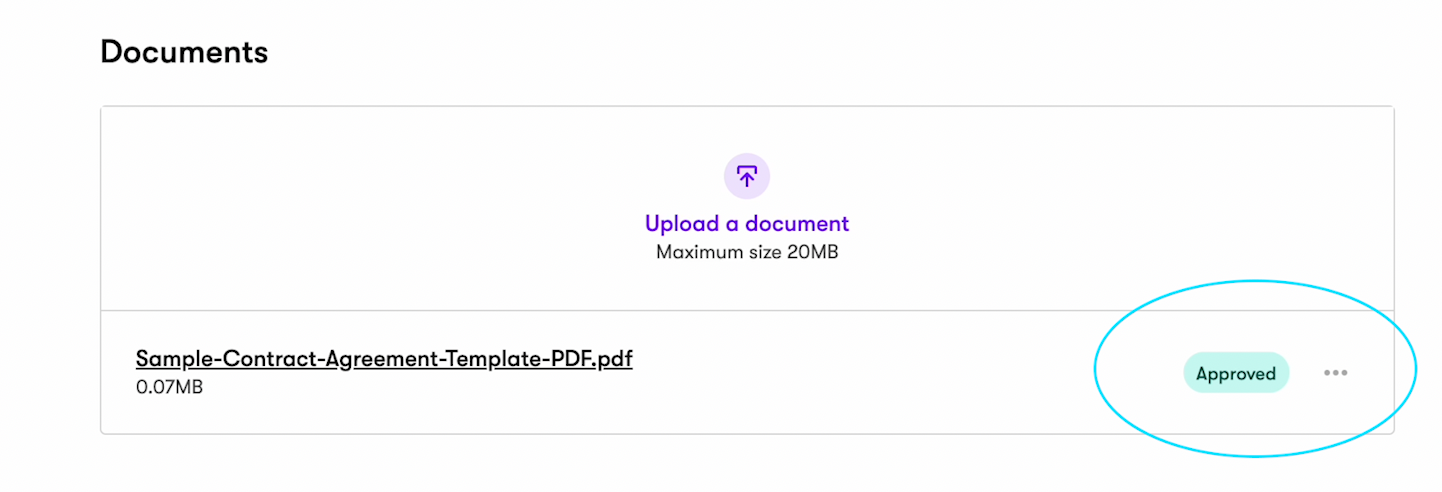

Supplier Management
Managing suppliers in the current platform is embedded during the placement uploading stage. You'll only need to input their details once, eliminating the need to do so for each assignment. Follow these steps:
- Click the "Suppliers" tab and use the "Add Supplier" button.
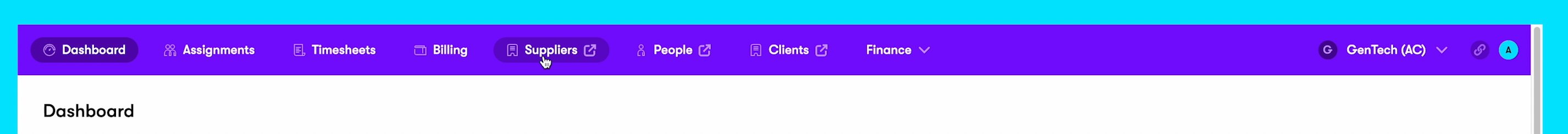
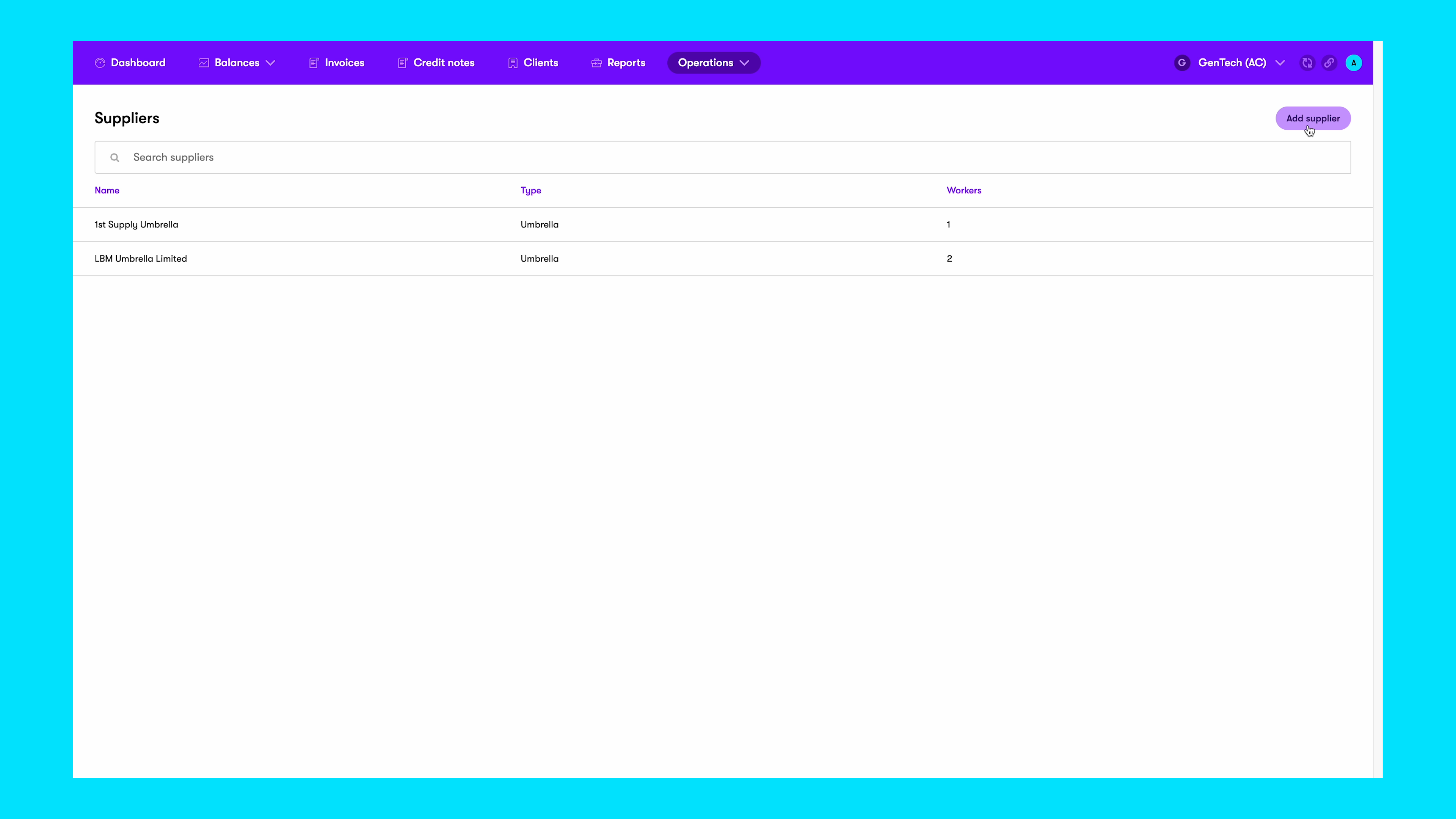
- Input supplier details only once.
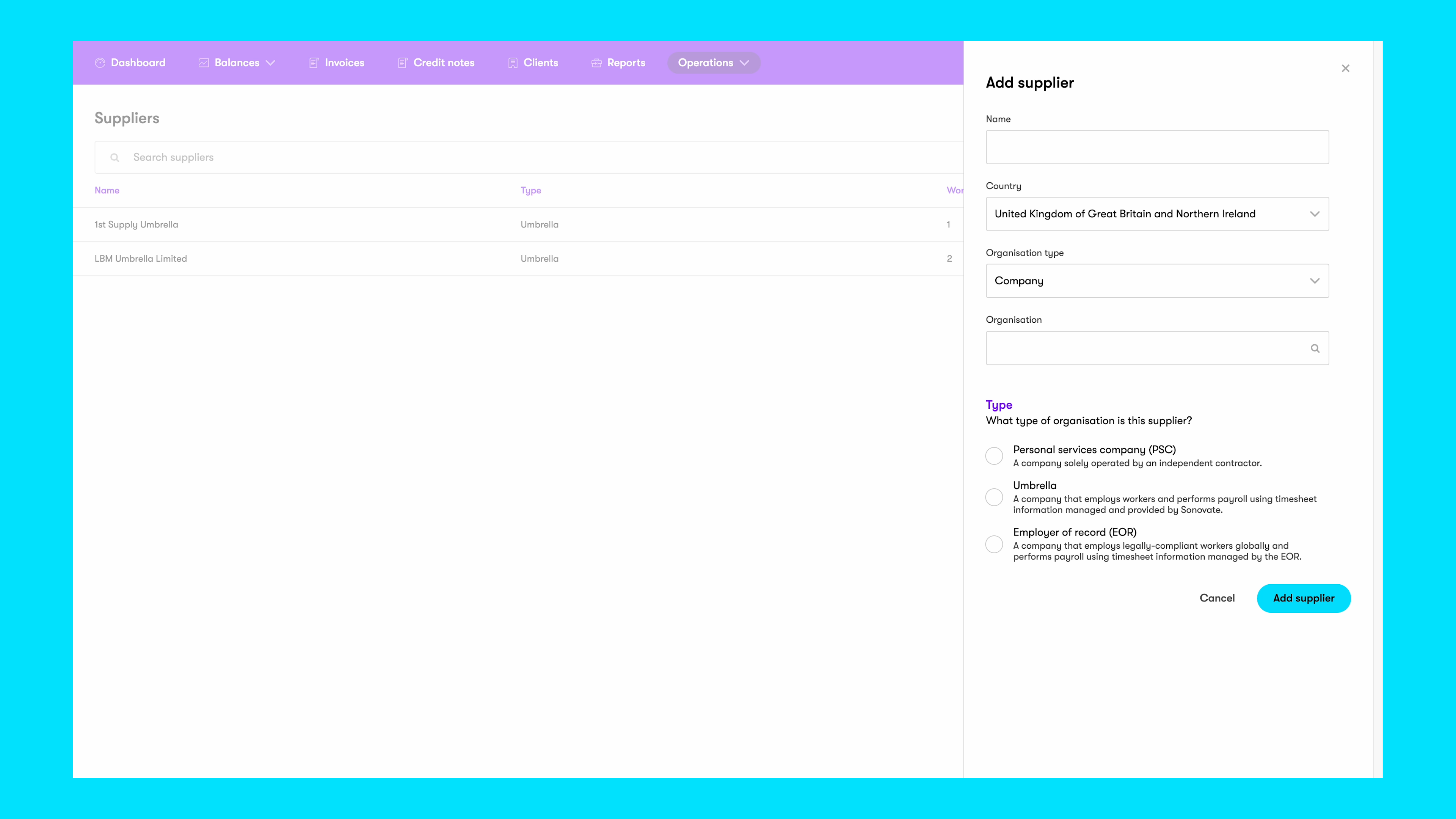

Worker Management
You now have a dedicated menu for worker management. Click the 'People' tab, and you will see your workers, client contacts & sales consultants listed here.
Here's how:
- Navigate to the "People" tab.
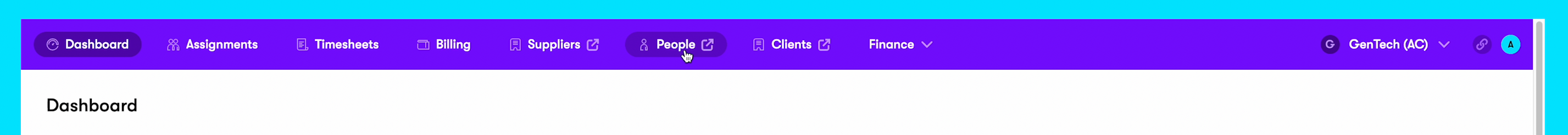
- Access workers, client contacts, and sales consultants efficiently.
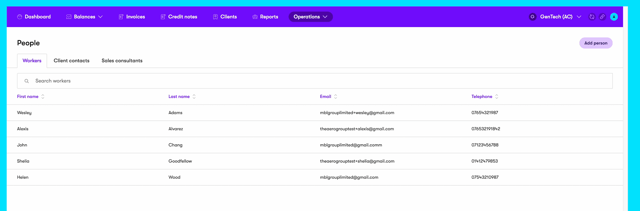

Assignments (previously known as Placements)
We've streamlined assignment creation, allowing for quicker timesheet issuance and a checklist embedded here for you to follow.
Follow these steps:
- Go to the Assignments tab here:
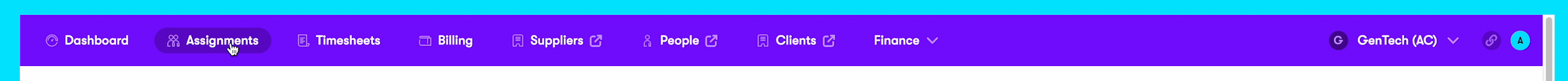
- Add assignments with ease.
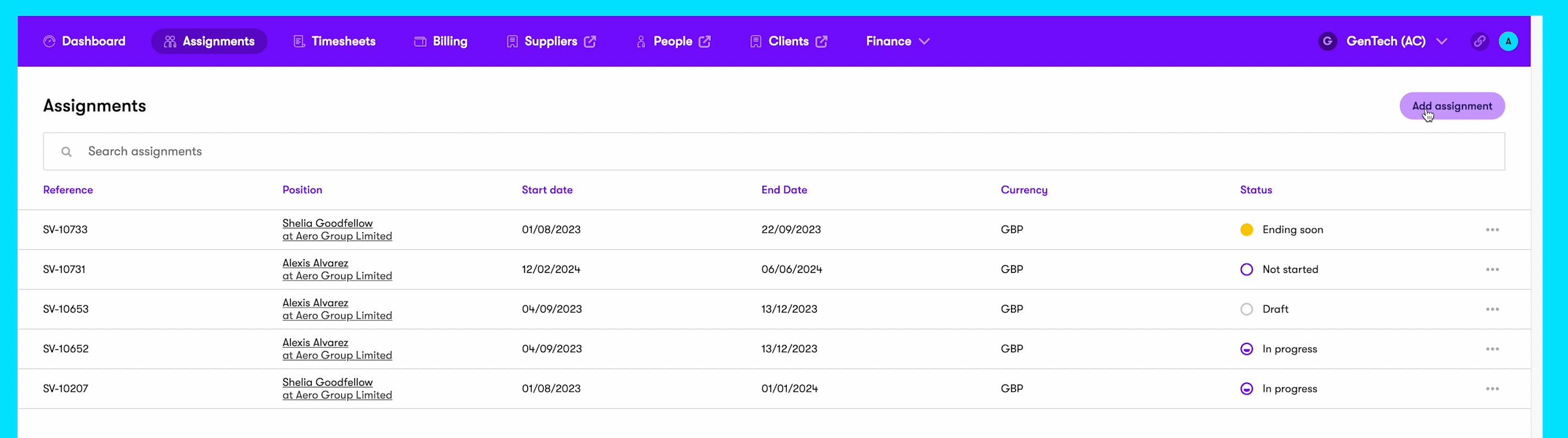
- Save time & have full visibility on timesheet generation. Your checklist will go from this...
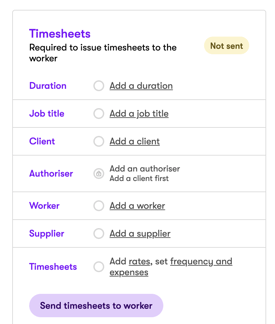


To this...
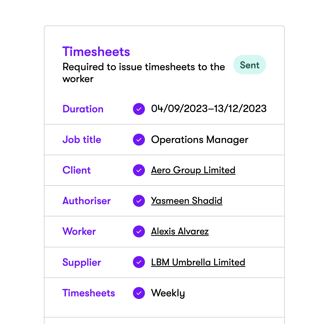

Payment Visibility
With our new platform, you'll have complete visibility into payments, all conveniently accessible through the portal.
Here's how:
- Click the "Finance" tab on the dashboard.
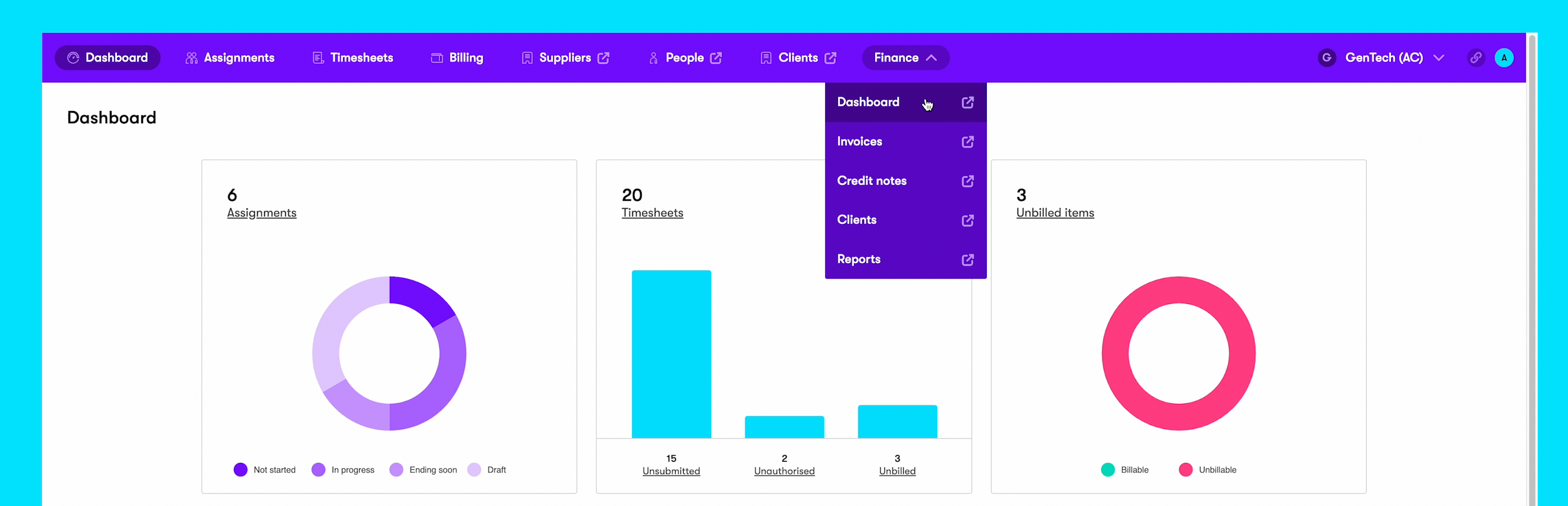
- Access all reports, timesheets & invoices conveniently via this section of the portal.
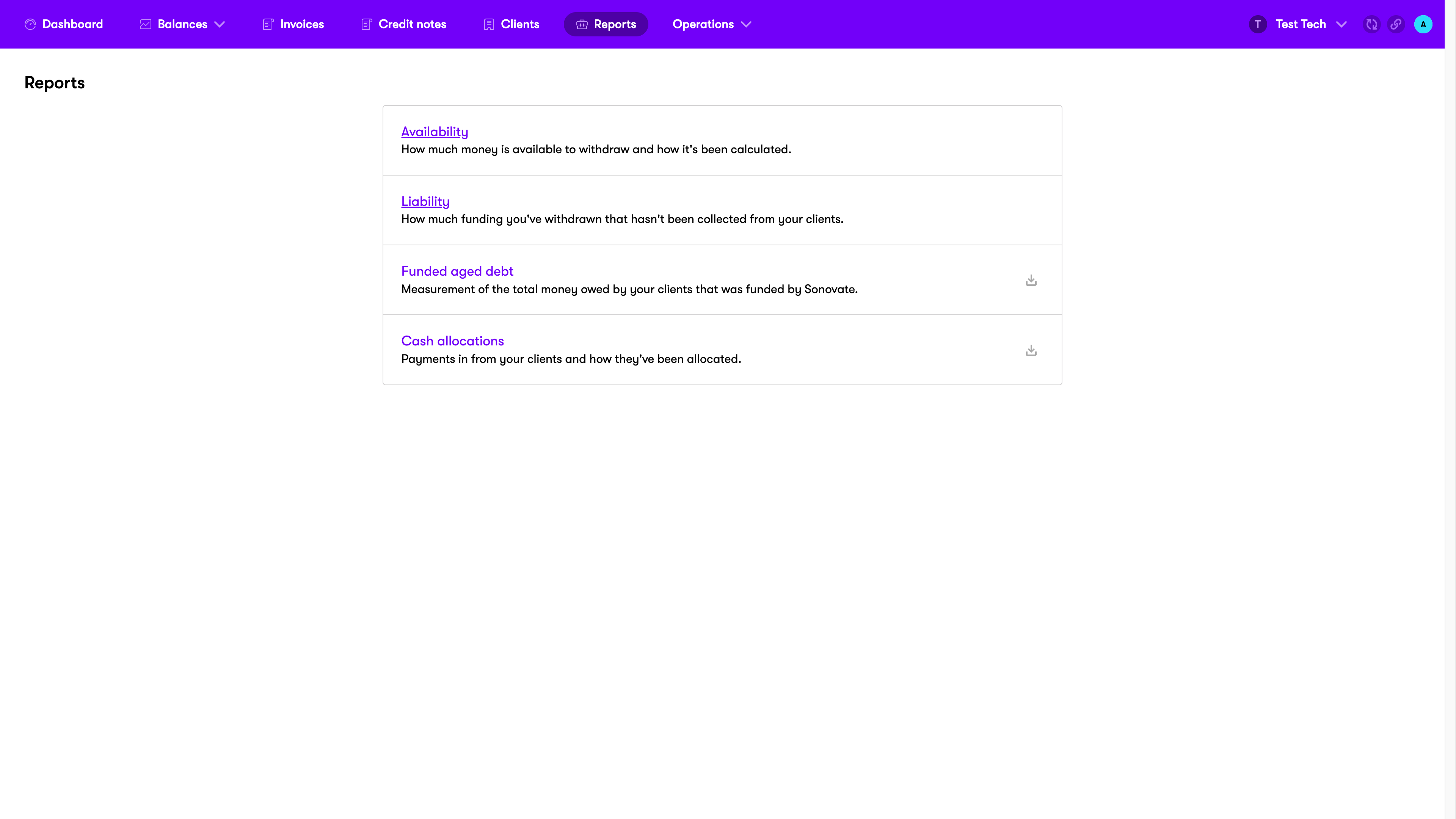
Need help?
You can raise a Support Request directly in SonoPlatform by creating a help centre ticket. This system ensures your request is handled efficiently by the right team, with clear response times and status updates.
Discover how to create a support ticket here.