Reporting
In this article, we'll provide you with an in-depth overview of the essential reporting tools in the Sonovate platform.
- Availability Report
- Liability Report
- Funded Aged Debt Report
- Cash Allocations
- How to Access and Generate the Reports

Availability Report
Availability reports are essential for tracking the availability of resources or assets within your business. These reports give you a real-time view of what's currently accessible, helping you make informed decisions regarding resource allocation.
Key Features:
- Real-time tracking of available funds.
- Helps optimise resource allocation.
- Supports decision-making processes.
- Tracking available funds for investments.
New Update!
- Withdrawals that have been requested but not yet paid show at the top of the availability report as "Scheduled" until the payment has been made.
- The withdrawal will only be added to the liability report when payment is made.
- If it's not possible to make a payment, for example when bank details are incorrect, the money will be added back on to your availability to try again when the problem has been fixed.
Liability Report
The liability report focuses on your company's financial obligations and debts. They provide a detailed breakdown of outstanding liabilities, helping you understand your financial responsibilities.
Key Features:
- Lists all outstanding debts and obligations.
- Tracks due dates and payment schedules.
- Helps prevent late payments and penalties
 Cash Allocations Report
Cash Allocations Report
Cash allocation reports are crucial for effective cash management. They provide insights into how your cash is distributed across various accounts and categories, helping you maintain liquidity.
Key Features:
- Breakdown of cash across accounts and categories.
- Supports cash flow forecasting.
- Budget planning and monitoring.
- Ensuring sufficient cash reserves.
- Analysing cash flow patterns.

Fund Aged Debt Reports
Fund aged debt reports help you keep track of overdue payments from customers or clients. They are vital for maintaining healthy cash flow and minimising financial risks.
Key Features:
- Identifies delinquent accounts.
- Facilitates collections and recovery efforts.
- Managing accounts receivable.
- Prioritising collections efforts.
- Evaluating credit policies.

How to Access and Generate These Reports
Select Reporting Module: Look for the 'Reports' tool in the navigation bar within Sonovate.
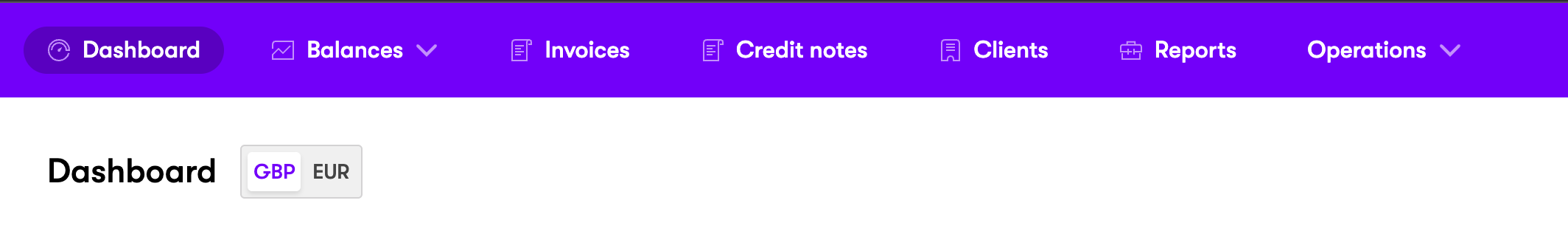
Choose Report Type: Select the type of report you want to generate (Availability, Liability, Fund Aged Debt or Cash Allocations).
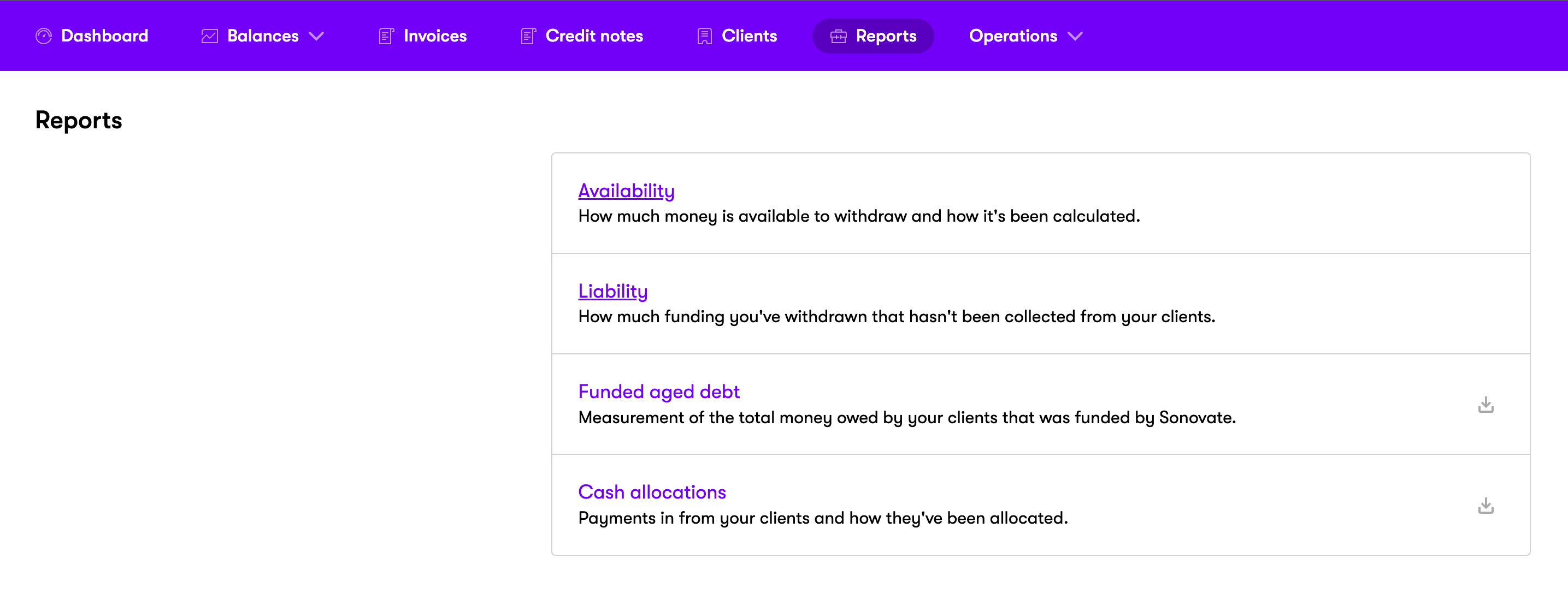
Generate Report: Click the desired report. For the Funded Aged Debt and Cash Allocations reports, click on the download icon and choose the dates you wish to view.
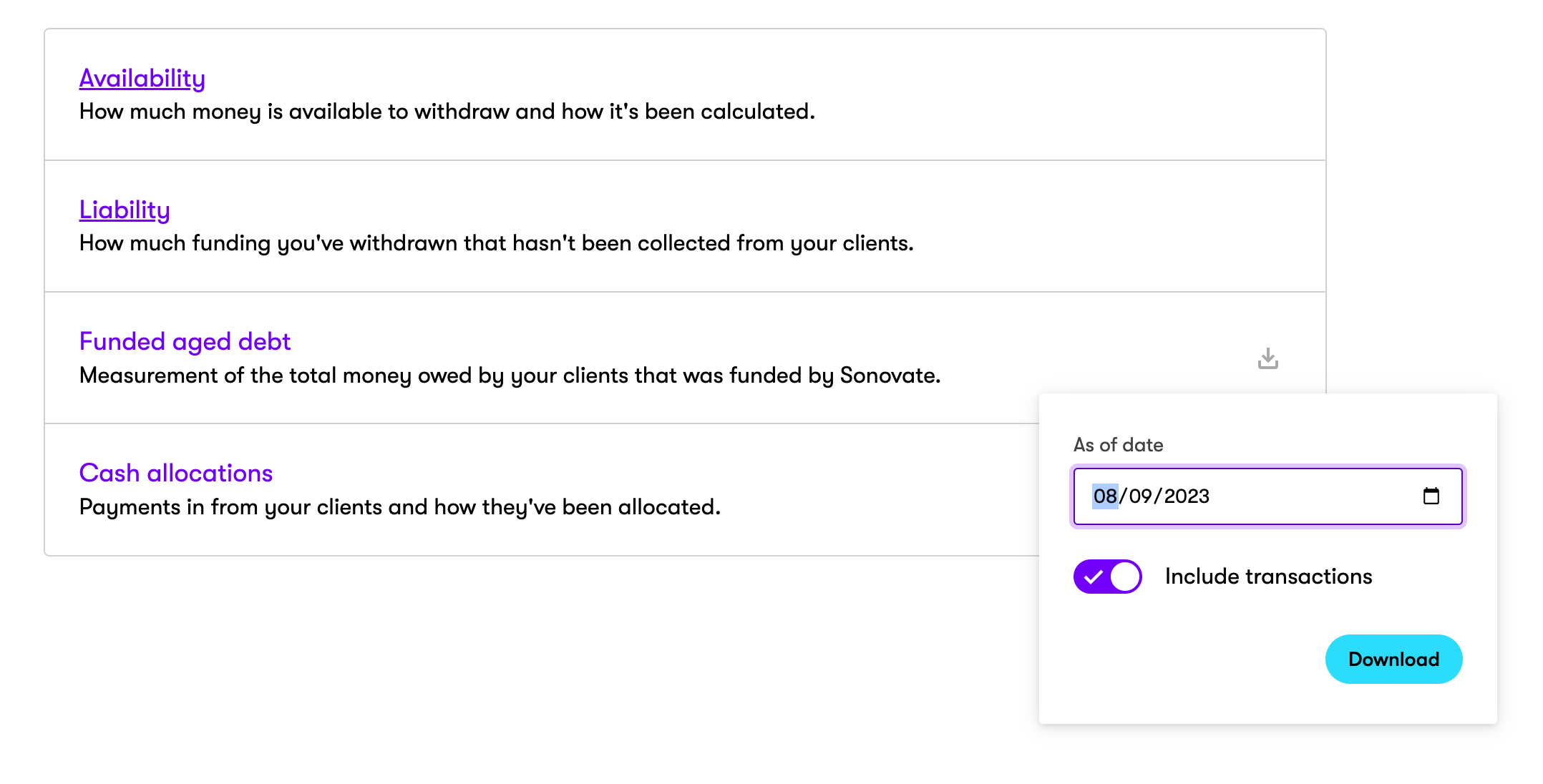
To download a copy of the Availability and/or the Liability reports, click on the report and then click the 'Export' button as shown below:
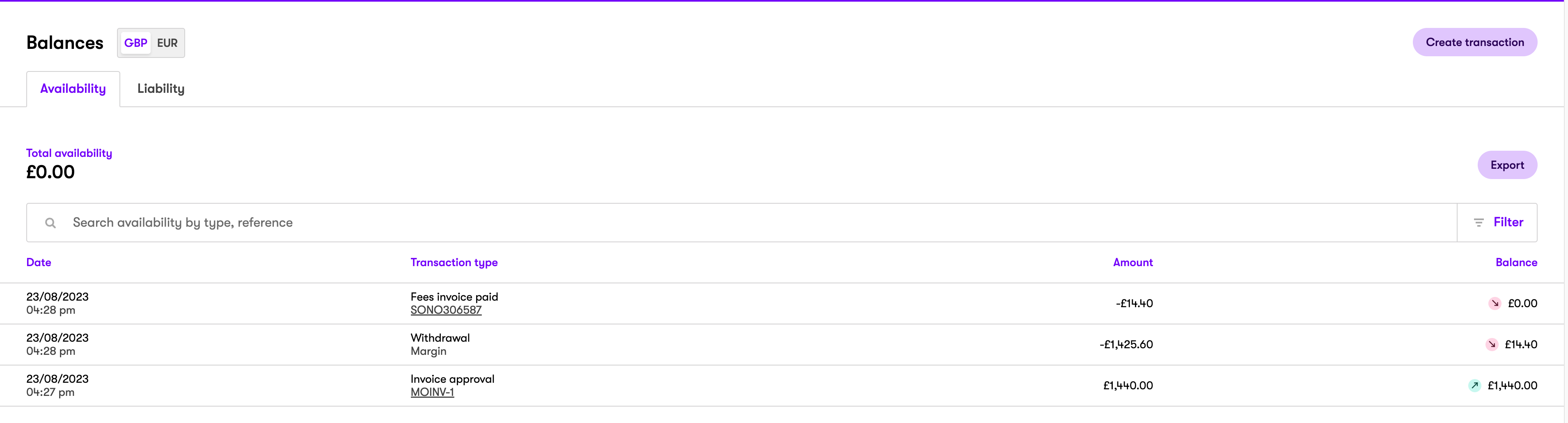
5. Review and Analyse: Once the report is generated, review and analyse the data.