Information for agencies funding invoices with Sonovate and managing back-office themselves
What's the deadline to submit a funding request?
Weekday by 1pm

Will Sonovate fund all my clients?
- Sonovate assess each client against a set of criteria designed to protect all parties.
- You will need to provide us the required information in the system (such as registered company information, contracts etc.
- Sonovate will refuse to fund a debtor if a client is unable to demonstrate that their financial situation is healthy.

How do my limits work?
In the Sonovate portal, you will see two types of limits; a Credit Limit and a Funding Limit.
1: Credit Limit
The Credit Limit is the level of Bad Debt Protection that is offered by Sonovate, you’ll get 95% protection against any bad debt (net of VAT). It is also defined as the Credit Protected Limit.
2: Funding Limit
A Funding Limit is the total amount of funding that is offered by Sonovate. This may include an element of Non-Credit Protected debt. Any debt we fund above your credit limit will be on full recourse to you for any bad debt.

How do I calculate the amount I should put in my limit requests?
In order to work out the limit for each client we recommend that you consider the amount of invoices you will be raising in a period, the terms of the invoice and build in at least 1 pay cycle of buffer.
For example:
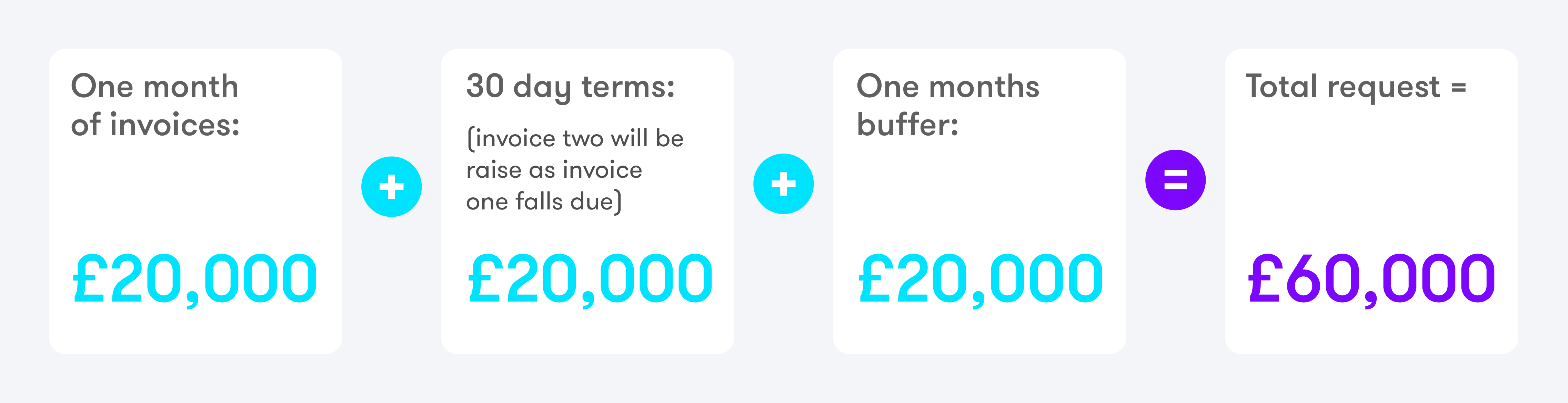
Tip! If you’re in the process of securing business with a new client and want Sonovate to fund invoices, please supply details in advance so Sonovate can give you a timely response.

How fast do Sonovate respond to funding limit requests?
Sonovate will action your request within 24hrs.
Sometimes the consideration of funding and offering bad debt protection requires human underwriting and further review. In these circumstances we typically review these cases within 48 hours, but may require additional information, either from you or the client, such as: Up to date financial statements; Fresh credit investigation for new entities; or, Clarity on group structure and group financial performance and support.

How do we view the funding limits of our clients?
Managing funding limit per client in your account is super simple.
- Search for client name in your Client list
- Click into the Client Dashboard
- View funding limit and credit limit
The funding limit is also available to view in the Client list.

What happens if a funding limit is exceeded?
For peace of mind, your account will not let you exceed a funding limit.
So, once you have reached the limit, no more invoices against that debtor will be accepted or showing as available for funding.
At this point, and should you require more funding, you will need to send a funding request OR allocate receipts to invoices you've funded.
Tip! Sonovate recommends you monitor your limits to be able to increase the limits before they are exceeded.

Can a funding limit be withdrawn?
Yes, if your client’s circumstances change and they’re deemed to be at risk.
Any agreed and processed funding at that point will not be affected.
However, future funding requests against this client may be rejected or only be agreed at an unprotected basis.